XR Digital
At XR Digital, we blend creativity, technology, and strategy to deliver unparalleled digital solutions. Explore the possibilities with us as we push the boundaries of innovation and transform your vision into reality.

Mobile applications have become an integral part of our daily lives, catering to a wide range of needs from communication to productivity. This is especially so in the age of the internet where applications are just about everywhere, and digital marketing is the main mode of advertising.
According to Comscore, mobile users spend 87% of their time in apps compared to some 13% on the web, and Statista reveals that the number of mobile app downloads each year has been steadily increasing.
In the rapidly evolving landscape of mobile application development, businesses and developers face a critical decision when choosing between Hybrid and Native app development. This decision is multifaceted, encompassing considerations such as performance, user experience, development time, and maintenance costs.
Two predominant approaches to mobile app development are Hybrid Apps and Native Apps. Each approach has its merits and demerits, and the choice between them depends on various factors. Let’s run over each type individually along with their pros and cons to help you decide what is it that you’re looking for.

Applications are software programs that provide functionality to users. They have changed over time due to technological advancements and user preferences. In this article, we will explore the history and challenges of application development.
The origin of applications can be traced back to the invention of computers. When desktops and personal computers were the only devices available, companies installed applications on their premises or in their data centres. They delivered functionality to users via corporate networks.
These applications used a client-server architecture. A server was a computer that stored and processed data centrally. A client was a software program that users had to install on their devices. The client communicated with the server to access data and functionality. However, different devices require different versions of the client software. For example, a Windows machine needed a different version than a Linux machine.
The internet revolutionized the way applications were delivered. Servers and clients could be located anywhere in the world. Web applications emerged as a new type of application that offered more flexibility and accessibility. Users did not have to install any client software. They could access server functionality directly from the browser.
Meanwhile, the development of mobile devices created new platforms for application delivery. Users had more choices in how they wanted to access software functionality. They could use the browser or install an app on their device of choice.
Today, businesses must develop different types of web and mobile applications to reach various user groups. Some examples are:
This means that app developers must write the same software in different languages. They also must test, package, and deploy the same software for different platforms. This makes new feature releases, bug fixing, and software maintenance time-consuming and expensive. To address this issue, various design solutions have been proposed, such as containers and service-oriented architecture. These solutions have led to the creation of different types of web and mobile applications.

If you want to reach out to a maximum number of users then building a native app might be the strategic solution you need. Native apps are applications developed specifically for a particular mobile operating system, such as iOS or Android, using platform-specific programming languages (Swift or Objective-C for iOS, Java or Kotlin for Android). These apps are designed to leverage the full potential of the device’s hardware and software capabilities.
Native apps generally exhibit superior performance because they are optimized for the specific platform, allowing them to take full advantage of the device’s hardware.
2. User Experience:Native apps provide a seamless and intuitive user experience as they adhere to the design guidelines and principles of the respective platforms.
3. Access to Features:Native apps have direct access to the device’s features and APIs, enabling developers to leverage the latest functionalities and hardware capabilities.
4. Distribution:These apps are distributed through platform-specific app stores, such as the Apple App Store or Google Play Store.
Native apps usually offer better performance compared to hybrid apps, especially in terms of speed and responsiveness.
2. User Experience:The user interface and experience are consistent with the platform, leading to a more polished and intuitive feel.
3. Access to Features:Developers have access to a wide range of device-specific features, ensuring a richer and more diverse set of functionalities.
4. Optimized for Platform Updates:Native apps can be optimized quickly to support new features and updates released by the mobile operating system.
Building separate versions for different platforms increases development time and costs.
2. Skill Requirements:Development requires specialized knowledge in platform-specific programming languages.
3. Distribution Challenges: :Each platform requires a separate submission and approval process for app distribution.

If you’re looking for something that is a bit of both then you can always opt for hybrid apps. Hybrid apps are developed using web technologies (HTML, CSS, JavaScript) and are wrapped in a native container. This container allows the app to be deployed on multiple platforms while still offering a native-like user experience. Popular frameworks like React Native, Ionic, and Xamarin facilitate hybrid app development.
The major advantage of hybrid apps is that they share a single codebase across multiple platforms, reducing development time and effort.
2. Web Technologies:Hybrid apps leverage web technologies, making them accessible to developers familiar with web development.
3. Cross-Platform Compatibility:Hybrid apps can run on multiple platforms with minimal modifications, making them a cost-effective solution for reaching a broad audience.
4. Distribution:Similar to native apps, hybrid apps can be distributed through platform-specific app stores.
The ability to use a single codebase for multiple platforms significantly reduces development time and costs.
2. Web Technology Familiarity:Developers with web development skills can easily transition to hybrid app development.
3. Faster Deployment:Updates and changes can be deployed more quickly since they only need to be made in one codebase.
4. Access to Native Features:Hybrid apps can access some native features through plugins or APIs, providing a balance between native and web capabilities.
Hybrid apps may not perform as well as native apps, especially for resource-intensive tasks or graphics-intensive applications.
2. Limited Access to Native Features :While hybrid apps can access some native features, they may not have the same level of integration as native apps.
3. Dependency on Third-Party Frameworks:The use of third-party frameworks introduces a level of dependency and potential issues related to updates and compatibility.
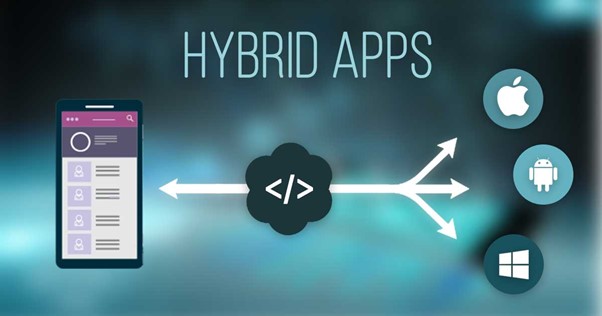


There is another very popular type of Mobile Application that dominates most of the time over the other two applications. There are more than 1 billion web applications present out there.
Also known as Rich Internet Application, a web app is designed to run on any device or browser. Therefore, the app runs independently of the operating system and adapts to the device you view it on. Whereas a website is a collection of webpages.
To most people the distinction between a web app and a website is a blurred line. Of course the difference is obvious and huge. To help you get a better idea, Netflix is a web app. Whereas Wikipedia is a web page. Of course, most web apps these days have a mobile app version of them as well.
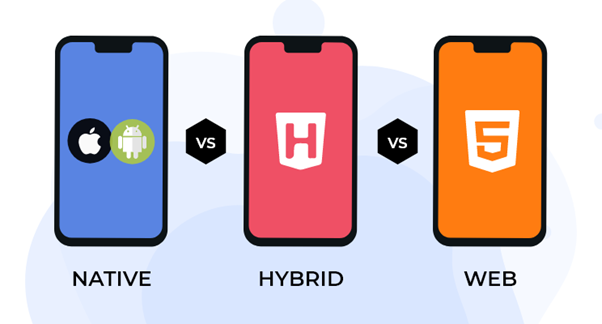
In conclusion, the choice between hybrid and native app development depends on various factors, including project requirements, budget constraints, and target audience. Native apps offer superior performance and a seamless user experience but come with higher development costs and longer timelines. On the other hand, hybrid apps provide a cost-effective solution with faster development times but may compromise slightly on performance and platform-specific user experience.
When deciding between hybrid and native development, it’s crucial to consider the specific needs of the project, the importance of platform-specific features, and the long-term maintenance and scalability requirements. In many cases, a hybrid approach can strike a balance between development speed and performance, making it a preferred choice for certain applications. Ultimately, the success of the mobile app depends on choosing the right development approach based on the unique goals and constraints of the project.

As businesses navigate the dynamic landscape of mobile application development, the comprehensive comparison between Hybrid and Native apps becomes paramount. The insights gleaned from the exploration of Hybrid and Native apps resonate with the core values of XR Digital, a leading player in cutting-edge technology services, including mobile app development. XR Digital’s expertise to navigate the complexities of mobile application development and propel its digital initiatives to new heights.
Head to our website to read about more comparisons like Python vs Node.js, iOS App Store vs Google Play Store.
WhatsApp is a native app. It is designed and developed specifically for individual mobile operating systems, with separate versions for iOS and Android. The app is built using platform-specific programming languages.
Facebook is a hybrid app. While the core functionality of the app is developed using native languages for each platform (Swift for iOS, Java/Kotlin for Android), Facebook also utilizes web technologies through a WebView for certain features. This hybrid approach allows for code reuse across platforms.
The three main types of mobile applications are; Native Apps, Hybrid Apps, Web Apps.
The Netflix mobile app is a native app. It is designed and optimized separately for iOS and Android platforms, utilizing native development languages and technologies for each platform.
At XR Digital, we blend creativity, technology, and strategy to deliver unparalleled digital solutions. Explore the possibilities with us as we push the boundaries of innovation and transform your vision into reality.