XR Digital
At XR Digital, we blend creativity, technology, and strategy to deliver unparalleled digital solutions. Explore the possibilities with us as we push the boundaries of innovation and transform your vision into reality.

The technologies that enable the Internet tend to change, progress, and evolve at rapid speeds, as requirements change and developers build better versions of the software. Angular is a case in point, with wide changes in just a few years.
Google developed AngularJS in 2009 and version 1.0 was released in 2012. Angular has since dominated the world of open-source JavaScript frameworks, with enthusiastic support and widespread adoption among both enterprises and individuals. As a result, Angular has evolved from AngularJS version 1.0 to Angular version 2.0 and now the latest Angular version 4.0, all in just five years.
Despite the potential benefits of the upgrades, some in the Angular community have concerns about migrating to a newer version. Keep reading to find out what has changed in Angular and why migrating to the latest version is a good idea.

Before we talk about Angular, we first need to understand what TypeScript is? TypeScript is a programming language that extends JavaScript by adding features such as static typing, classes, and modules. TypeScript is designed to make JavaScript code more readable, reliable, and maintainable. TypeScript code can be compiled to plain JavaScript code, which can run on any browser or platform that supports JavaScript. TypeScript is used by Angular as the default language for developing web applications .
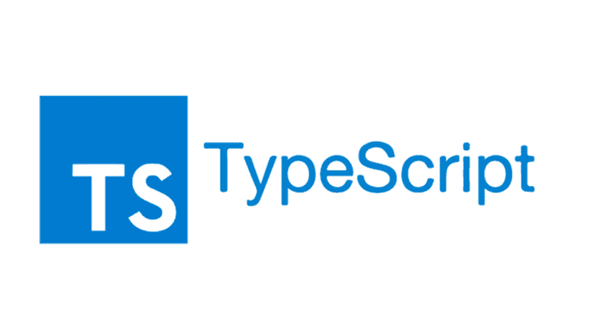
Angular 4 and Angular 2 are both TypeScript-based front-end web application platforms. They are based on a component-based architecture, which means that the application is composed of reusable and independent pieces of code called components. Components can have their own templates, styles, logic, and data.
They can be used to create web applications that use web technologies such as WebGL and WebVR to display a complete VR in the browser. They are effective in UI/UX and web designing because it provides a modular and component-based architecture.

Angular 4 is the latest version of Angular, released in March 2017. It is backward compatible with Angular 2, which means that it can run the same code without any changes. Angular 4 is an improvement over Angular 2, as it offers some new features and fixes some issues.
Angular 2 is the second version of Angular, released in September 2016. It is a complete rewrite of AngularJS, the first version of Angular, which was released in 2012. Angular 2 introduced many changes and innovations, such as the use of TypeScript, the adoption of RxJS, the support for mobile devices, and the modularization of the core framework.

There are many differences between Angular 4 and Angular 2, but here are some of the most notable ones:
Angular 4 is faster and more efficient than Angular 2. It reduces the size of the generated code by up to 60%, which means that the applications load faster and consume less memory. It also improves the view engine, which is responsible for rendering the templates, and optimizes the change detection mechanism, which is responsible for updating the data bindings. Angular 4 also supports server-side rendering, which can improve the performance and SEO of the applications.
Angular 4 has a separate module for animations, called @angular/animations. This module allows developers to create complex and dynamic animations using a declarative syntax. It also supports web animations API, which is a native browser feature that provides better performance and compatibility. Angular 2 had animations as part of the core module, @angular/core, which made it heavier and less flexible.
Angular 4 has some improvements in the forms module, @angular/forms. It automatically adds the novalidate attribute to the forms, which prevents the browser from validating the inputs. It also introduces a new class, ParamMap, which makes it easier to access the route and query parameters. Angular 2 had a simpler forms module, which required more manual work and configuration.
Angular 4 is compatible with TypeScript 2.1 and 2.2, which are the latest versions of the TypeScript language. TypeScript is a superset of JavaScript that adds features such as static typing, classes, and modules. TypeScript 2.1 and 2.2 introduce some new features and enhancements, such as async/await, object rest/spread, and improved type inference. Angular 2 was compatible with TypeScript 1.8 and 2.0, which had fewer features and capabilities.
Both Angular 2 and Angular 4 use RxJS for reactive programming. Angular 4 includes optimizations in the RxJS library, potentially improving the performance of applications leveraging reactive programming patterns.
Angular 4 introduced a more efficient and faster change detection mechanism compared to Angular 2. These improvements are not drastic, but they contribute to a better overall performance.
Angular 4 comes with improvements in terms of reducing the size of generated JavaScript bundles. This can lead to faster loading times for Angular 4 applications compared to Angular 2.


Both Angular 4 and Angular 2 have their own advantages and disadvantages, depending on the needs and preferences of the developers and the users. Here are some of the pros and cons of each version:

If we are talking about the latest two versions of Angular, we should also talk about the first version of Angular, which is famously known as AngularJS. Angular 2 and later versions were a significant departure from AngularJS. Here’s a quick comparison
AngularJS (1.x): It follows the MVC (Model-View-Controller) architecture.
The Angular framework has transitioned to semantic versioning, aiming to streamline the versioning of its dependencies. To achieve this consistency, all dependencies, including @angular/router, were uplifted to version 4, despite the previous release being at v3.3.0. This decision marks Angular 4 as the latest major release.
Angular 4 and Angular 2 are both powerful and popular frameworks for developing web applications. They have different features and performance, which can suit different needs and preferences. Angular 4 is faster and more efficient than Angular 2, but it is also newer and less stable. Angular 2 is more stable and mature than Angular 4, but it is also slower and less efficient. The choice between Angular 4 and Angular 2 depends on the goals and requirements of the project, as well as the skills and experience of the developers. Read about more comparisons like Hybrid Apps vs Native Apps , Python vs Node.js, iOS App Store vs Google Play Store.

In the ever-evolving landscape of web development, as explored in the insightful article on the Evolution of Web Development: Angular 4 vs Angular 2 Performance, XR Digital stands at the forefront of technological advancements. As Angular has undergone significant transformations over the years, XR Digital developers leverage the latest innovations in Angular 4 to create dynamic and efficient web applications. XR Digital developers, well-versed in the intricacies of frontend and backend development, align their expertise with the advancements to deliver cutting-edge solutions that seamlessly integrate the power of Angular frameworks for enhanced user experiences.
Angular 2 introduced a component-based architecture, improved dependency injection, enhanced performance, and better support for mobile development compared to AngularJS. It also embraced TypeScript, bringing static typing and other language features.
Angular 13 is one of the latest versions of the TypeScript-based Angular web application development frameworks. The brilliant new features vouch for its popularity among developers. Angular 13 makes it much easier to create dynamic components.
Angular 4 is in demand but it’s good if you know 5/6 as they are equipped with newer stuff like PWA support and they also offer better performance.
Both frameworks are very fast and have their slight drawbacks. Vue tends to perform better in memory allocation. Angular is generally bulkier than Vue. Unlike Vue, the code written with Angular needs to be rendered fully on the server side, and only then does it get downloaded and run in the app or browser.
At XR Digital, we blend creativity, technology, and strategy to deliver unparalleled digital solutions. Explore the possibilities with us as we push the boundaries of innovation and transform your vision into reality.